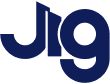STL files
STL is a file format native to the stereolithography CAD software created by 3D Systems.The STL file format is well known for precise 3D printing. Many 3D software packages support exporting to the STL format, such as CAD, Maya, Blender, and Rhinoceros 3D.
Importing your own STL file is the same process as importing any other object file.
Add object > Use my own 3D objects > Select your STL file.

Note: STL file format does not keep UVs or support sub-objects.